|
> Windows Vista > Windows XP > Windows ME/2K > Windows 95/98 > Mac OSX Leopard > Routers |
| Attaching the DSL Modem & Filters |
-
Plug a DSL filter into every device attached to the phone number you placed DSL on. This will include phones, fax machines, caller-id boxes and satellite receivers that plug into this phone number. You may receive one or all of the following types of filters. The following diagrams will illustrate how the filters are to be installed. Only one filter per phone jack or outlet is needed. Do NOT plug a Filter into the DSL modem or into a phone line going to the modem unless you are using the “DSL Filter/Splitter” and you are connecting the modem into the DSL/HPN labeled jack.
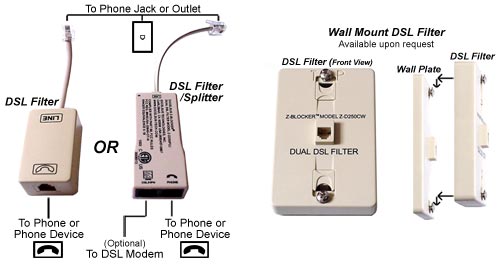
-
The DSL modem will need to be plugged in as illustrated below. Normal Operating Lights: When everything is plugged in, turned on and the DSL signal has been applied to your phone number, you should find the Power, Ethernet and DSL lights are solid green. As you use the Internet the Activity and Ethernet lights may flash. ATTENTION: To maximize your connection speed, leave the modem on for at least 10 days after DSL Installation is complete.
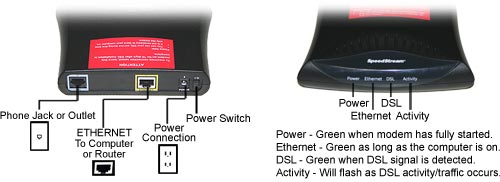
| You have successfully connected your DSL Modem. Continue with directions on setting up your PC with DSL. |