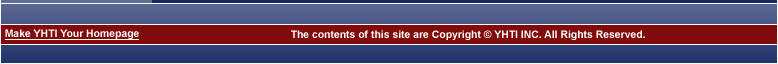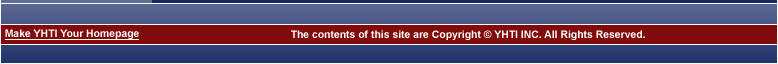| DSL Directions - Windows XP |
|
A Router is needed if you are connecting more than one computer to the Internet at a time. Although there are several brands of
Wired and Wireless routers, they should all be compatible with your YHTI DSL service.
|
- Click on START then Control Panel.
- If you are in the "Pick a category" view, click on the "Switch to Classic View" link located to the left of the window then double click to open the Network Connections icon from the Control Panel.
- Right click on the Local Area Connections icon and left click on Properties.
- Highlight "Internet Protocol - TCP/IP" from the bottom of the "items" list and click Properties.
- Select "Obtain and IP Address Automatically".
- Select "Obtain DNS Server Address Automatically".
- Click OK at the "Internet Protocol TCP/IP" and then CLOSE at the "Local Area Connections" window.
- Restart your PC and turn the DSL modem off and back on.
|
|