-
Open Microsoft Outlook 97.

-
Go to Tools then Services
-
Highlight Internet Mail and click on the Properties button.
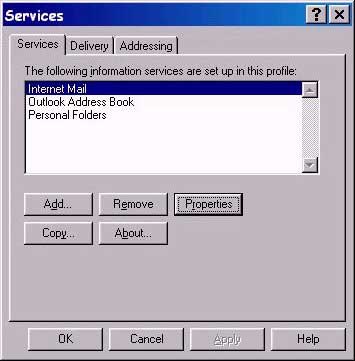
-
In the Full Name field put in your name.
-
In the Email Address field put your-username@yhti.net.
-
In the Incoming Internet Mail Server input pop.yhti.net.
-
Click on the Advanced Options button.
-
In the Outgoing Internet Mail Server input smtp.yhti.net and hit OK.
-
In the Username field input your-username in all lowercase letters.
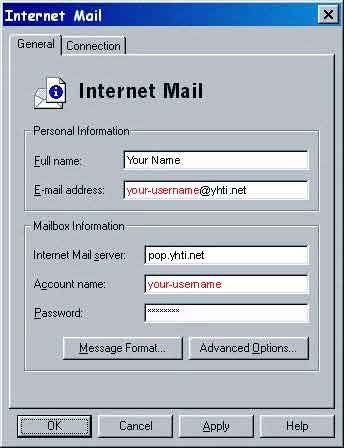
- Click OK and hit OK again.