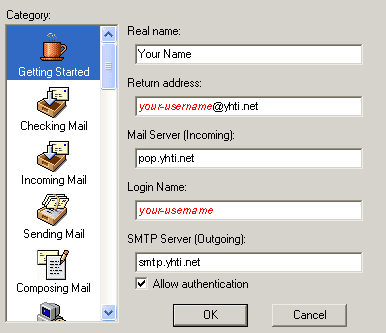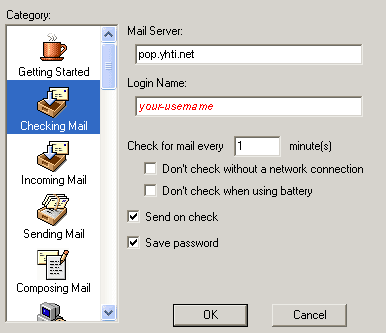-
Open Eudora

-
Go to Tools then Options.
-
Click on the Getting Started Category.
-
Input your name in the Real Name field.
-
In the Return Address field, input your-username@yhti.net.
-
In Mail Server (Incoming) field input pop.yhti.net.
-
Input your username, in all lowercase, in the Login Name field.
-
In SMTP Server (Outgoing) field input smtp.yhti.net.
-
Checkmark the Allow Authentication box.
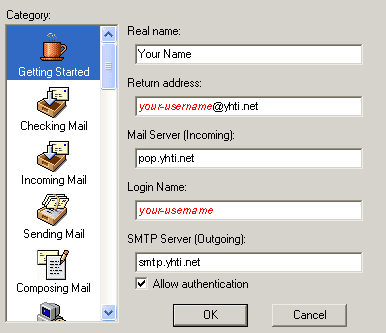
-
Click on the Checking Mail Category.
-
Make sure that pop.yhti.net is in the Mail Server category and that your username is in the Username field.
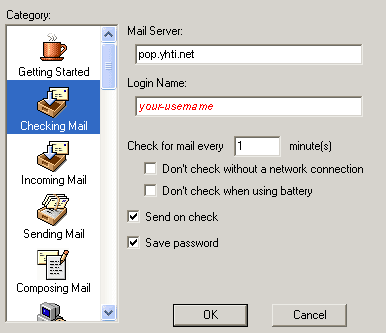
-
Click OK.