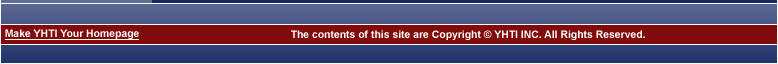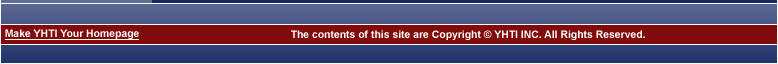| Creating a Windows Vista Dial-Up Connection |
-
From the Start menu, choose Control Panel.

-
Click the Classic View link located at the top left of the Control Panel and then open the Internet Options icon.

-
On the General tab of Internet Options, enter www.yhti.net in the Home Page field.

-
Click on the Connections tab and then the Add button.

-
Click the Dial-up button.

-
In the Dial-Up phone number field, type your YHTI local access number.
-
In the User name field, type your-username@yhti.net.
-
In the Password field, type your password.
-
Check the box next to Remember this password.
-
In the Connection Name field type "YHTI".
-
Click Connect to have your computer dial on to the Internet for the first time.

-
Back at the Connections tab, make sure that Always dial my default connection is selected and click OK.

| You have successfully created a Dial-Up Connection in Windows Vista. |
|
|