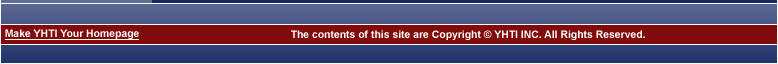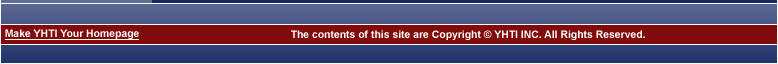| Windows 98 Dial-Up Networking Connection |
- Double-click the My Computer icon.
- Double-click the Dial-Up Networking folder.
- Double-click the Make New Connection icon.
- Under Type a name for the computer you are dialing, type YHTI
- Click the Configure button.
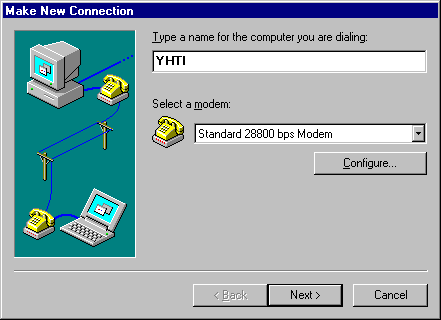
- Check that the appropriate speed for your modem (for 14.4 modems use 19200, for 28.8 modems use 38400 and for 33.6 and 56K modems, use 57600.)
- Make sure that Only connect at this speed is not checked.
- Click the OK button.
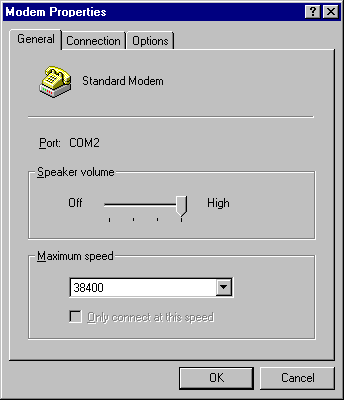
- Click the Next button.
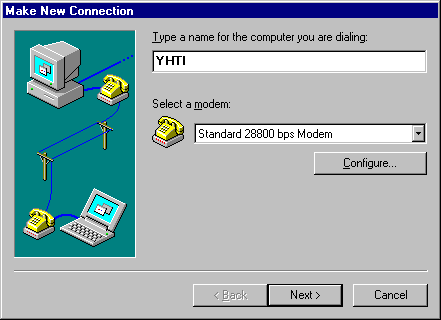
- In the Area code and Telephone number text boxes, type your local YHTI access number. Remember to check with your local telephone company to make sure that the number you choose is a local toll-free call.
- Click the Next button.
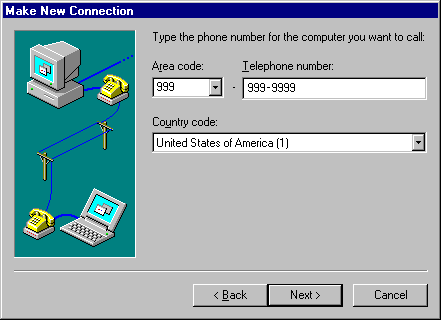
- Click the Finish button.
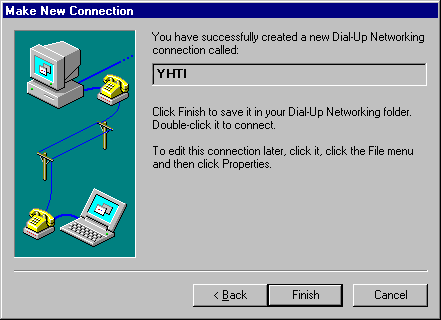
- Click the YHTI icon.
- From the menu bar, click File and select Properties.
- Click the Server Type tab.
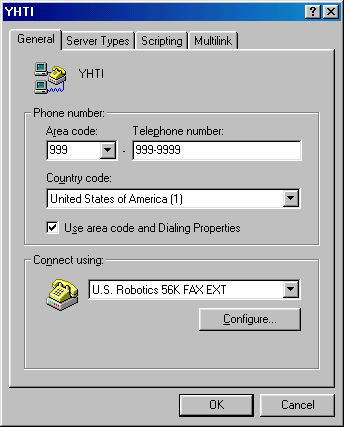
- For Type of Dial-Up Server, select PPP: Windows 95, Windows NT 3.5, Internet.
- Uncheck Log on to network.
- Check Enable software compression.
- Uncheck Require encrypted password.
- Uncheck NetBEUI.
- Uncheck IPX/SPX Compatible.
- Check TCP/IP.
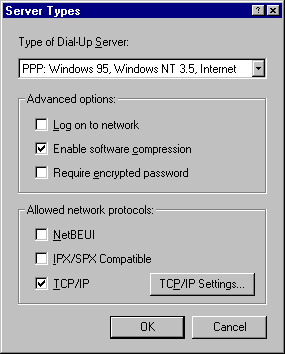
- Click the OK button.
|
|