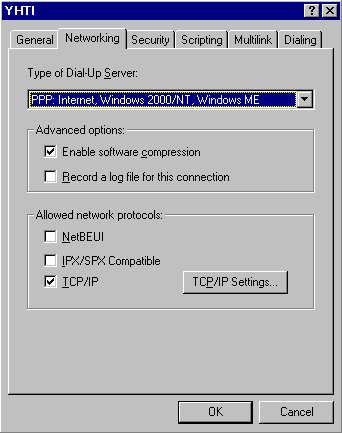-
From the Start menu, click Settings, and choose Dial-Up Networking.
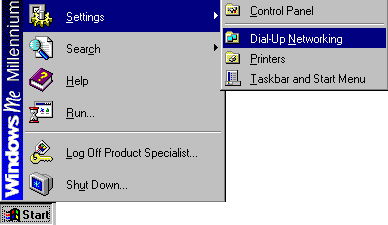
-
Double-click the Make New Connection icon.

- In the Type a name for the computer you are dialing field, type YHTI.
- Click the down arrow on the Select a device drop-down list and choose your default modem.
-
Click the Next button.
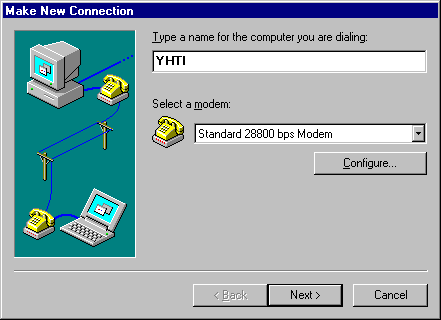
- In the Area code field, type in your local area code.
-
In the Telephone number field, type your local YHTI access number.
Note: Remember to check with your local telephone company to make sure that the number you choose is a local toll-free call.
-
Click the Next button.
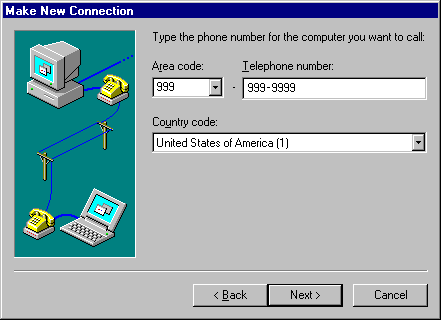
-
Click the Finish button.
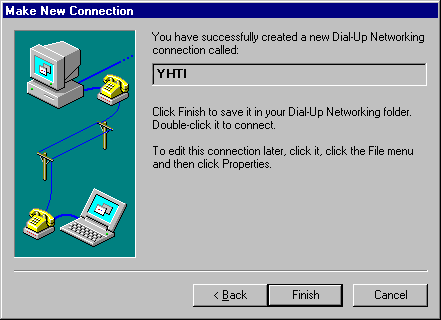
-
Click the YHTI icon with your right mouse button, then choose Properties.
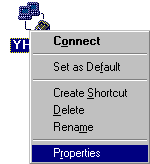
- Click on the Networking tab.
- Click the down arrow on the Type of Dial-Up Server: drop-down list and choose PPP: Internet, Windows 2000/NT, Windows Me.
- Uncheck all the boxes except for Enable software compression and TCP/IP.
- Click on the Security tab.
- In the User name field, type in your-username@yhti.net.
- In the Password field, type in your password.
-
Click the OK button.
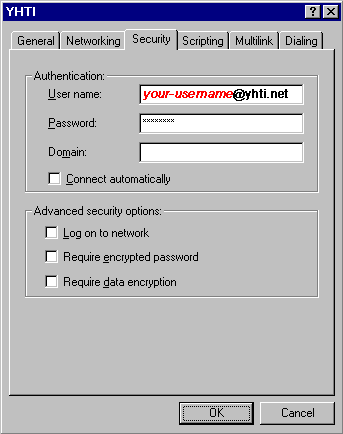
-
Click the YHTI icon with your right mouse button, then choose Create Shortcut.
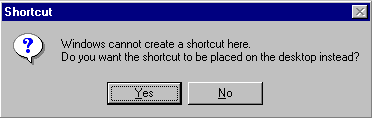
- Click the Yes button.